 Loading... Please wait...
Loading... Please wait...

 Since 1999, HTH Engineering, Inc. has been a leader in Digital Dictation, Transcription, Speech Recognition, and Recording technologies.
Since 1999, HTH Engineering, Inc. has been a leader in Digital Dictation, Transcription, Speech Recognition, and Recording technologies.Our unique line of versatile products enables us to engineer reliable systems for large conference buildings and legislative bodies around the globe.
A prime example where HTH Engineering's expertise and proprietary hardware and software products where implemented to handle video and audio transcription on a large scale is the new Hong Kong Legislative Council Complex.
 The Start-Stop DTS Conference Recording and Transcription System has been used daily since February 2012, in the Hong Kong Legislative Council Complex. There, our system, has shown itself to be robust and reliable for recording simultaneous speakers across eight conference rooms, four languages, and all managed across a single LAN Network.
The Start-Stop DTS Conference Recording and Transcription System has been used daily since February 2012, in the Hong Kong Legislative Council Complex. There, our system, has shown itself to be robust and reliable for recording simultaneous speakers across eight conference rooms, four languages, and all managed across a single LAN Network.
From a centralized Supervisory Console speeches given by dignitaries, council members, Congress members, Representatives and others are routed to 80 transcriptionists who are able to transcribe On-the-Fly in Near Real Time.
HTH Engineering can implement this same kind of complex system for any large scale (and small scale) conference building whether you are a governing legislative body, a government agency, college, or large corporation.
Our DTS Conference Recording and Transcription offers:
Below you will find how the Start-Stop DTS Conference Recording & Transcription System was implemented in the remarkable Hong Kong Legislative Council Complex.
Contact our system engineer at
1-866-254-0714 x 3 for a custom quote.
HTH Engineering's years of expertise was brought to bear upon the challenge of linking 8 conference rooms to allow for simultaneous recording. The speeches giving by dignitaries and politicians are then sent to 80 transcriptionists who are able to turn around and create transcripts so efficiently that they are practically ready by the time the speaker steps off the podium.
Click on these photos to see the system in action:




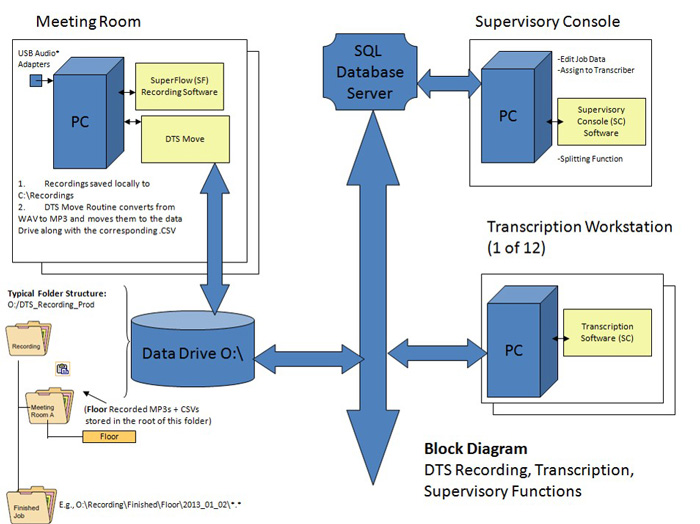
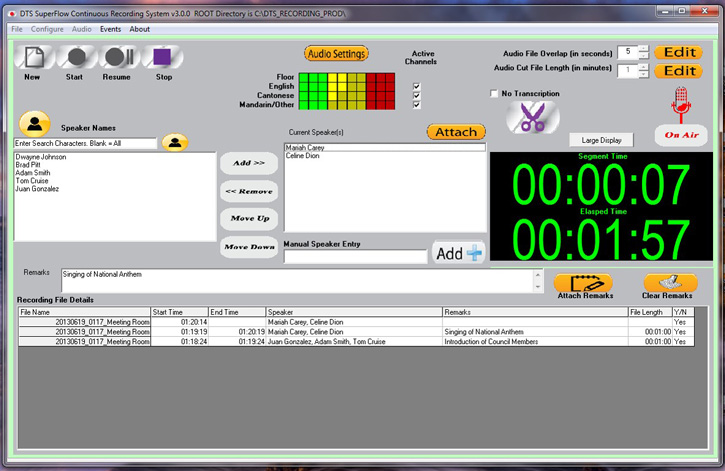
Representative/Speakers Names can be easily added on the fly as they Speak during the meeting, from a stored list.
Remarks, Comments and Notations can be added in real time during the meeting that are later visible to the transcriptionists and supervisors.
Recordings are automatically split into manageable segments on the fly, with adjustable overlap.
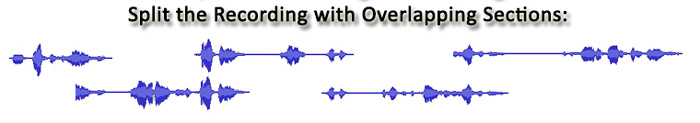
Multiple transcriptionists can generate an output document in near-real time (e.g. a complete transcript of the meeting can be made available only 10 minutes after the meeting ends).
Automatic Compression to MP3 and Background Move Operation
Pre-Populate Speaker List with Parliament Representatives/Congressmen
Select and Store Multiple Meeting Types.
From the Supervisors Console one can accomplish an number of tasks like:
The Transcriptionist's Program Interface allows she or he to accomplish any task required like:
Clicking on Job brings up Transcription Tool-bar that floats over an open word processor program window.
Automatic Recording Segmentation/Auto-Stop
The System automatically identifies the start and end points of each conversation. It then marks them with Blue triangles to signify “start of conversation” and Red triangles to identify "end of conversation". The Transcriptionist can click on any triangle to instantly position the recording playback to that spot. A zoom-able graphic also allows visual confirmation of the conversation segments.
| PCs Required | Type | Recommended |
|---|---|---|
| Meeting Room PC (Recording PC) | Windows 7, 8 & 8.1, or 10 | SSD Drive, i7 |
| Data Storage PC | Any (Network / LAN) | RAID redundant |
| SQL Server | Windows R8/2012 | |
| Supervisor PC | Windows 7, 8 & 8.1, or 10 | Standard |
| Transcriptionist PC | Windows 7, 8 & 8.1, or 10 | Standard |
| Legacy Record PC | Windows XP-7, 8 & 8.1, or 10 | Quantity as required |
Summary:
| Module / Program | Function | Interface to Other Modules |
|---|---|---|
| DTS SuperFlow Conference Recording Software | Operator Console for Recording | LAN |
| DTS Move Software | Background conversion and Move to Data Storage PC | On same PC as DTS SuperFlow |
| DTS Supervisor | Supervisor's Console for Job Assignment and Review / Supervision | LAN |
| DTS Transcriptionist Interface | Transcriptionist Interface | LAN |
| SQL Server | Windows R8/2012 | LAN |
| Legacy Recording App | Save Tapes as MP3 with automatic stop | LAN |
