 Loading... Please wait...
Loading... Please wait...ON-PREMISE TRANSCRIPTION SOFTWARE
The ODMS R8 Transcription Software enables efficient reception and organization of audio files from authors, enhancing the speed and precision of dictation workflows. Transcriptionists benefit from convenient playback and transcription with foot control. This seamless integration fosters collaboration, streamlines transcription, boosts productivity, and ensures accurate documentation.
USER FRIENDLY INTERFACE
An audio workflow management interface designed for excellent usability. Simple to use yet fully featured to boost your productivity and efficiency.
Review & editing
Transcriptionists benefit from comprehensive playback features. Your audio files can be edited, or converted to different formats. Moreover, you can review, add or remove index marks emphasizing key points of important areas of the dictation.
Priority setting
Authors dictation can be set to high or normal priority which is both is crucial for transcriptionists. High priority ensures urgent handling, while normal priority allows efficient workload management, ensuring timely delivery and workflow consistency.
Add additional comments
Dictation files include Author ID and Worktype. With ODMS R8 On-Premise, added comments are embedded into the audio file. This is vital for legal and medical professionals to provide context, aiding transcriptionists in understanding complex details, ensuring accurate transcriptions, saving time, reducing errors.
Status updates
ODMS R8 facilitates seamless network communication between authors and transcriptionists, ensuring efficient collaboration. Authors can track transcription file status with options such as unfinished, pending, and finished, providing clarity, and streamlining workflow. This feature is invaluable for transcriptionists, particularly in transcriptionist pools, enhancing coordination.
Flexible transcription options
ODMS R8 offers unmatched flexibility. Recieve dictations for precise transcriptions using traditional methods. Or when used with speech recognition software*, automatically transcribe dictations, requiring only minor adjustments if needed.
*sold separately.
Folder & filter management
For authors, dictations can be downloaded into specific folders, which can be mirrored across your network. Your organization can set up folder structures based on typing pools, author based, or work types.
Document association
Linking written transcripts with audio recordings is vital for comprehensive documentation. ODMS R8 streamlines this process, allowing seamless association between recordings and relevant documents. This integration enhances organization, accessibility, and efficiency, facilitating easier reference and ensuring comprehensive record-keeping.
Automatic routing
Experience streamlined workflow efficiency with ODMS R8, effortlessly transferring dictations between authors and transcriptionists to shared storage or via email. Benefit from customizable automatic transfer rules, ensuring swift delivery based on work type and author ID. By eliminating the need for manual email creation and attachment, you save time, reduce errors, and maintain seamless communication throughout the transcription process
Supported audio formats
ODMS Cloud ODMS R8 provides extensive playback support for a variety of file formats including DS2, DSS, WAV, and MP3, ensuring compatibility with diverse recording preferences. Whether encrypted or unencrypted, users can seamlessly access and review their audio files with ease, enhancing flexibility and convenience in dictation management.
Online meeting recording
ODMS R8 not only downloads or records from audio devices in real-time but also captures audio from online web conferences like Teams, Zoom, or Webex. Using proprietary DSS Pro format, files are up to 5x smaller than WAV, easing file sharing. Real-time encryption with 256-BIT AES ensures recording security.
ENHANCED SECURITY
At the forefront of our priorities is security, safeguarding both you and your business. Our on-premise system seamlessly integrates with your secure IT environment and offers optional audio file encryption for added peace of mind, ensuring comprehensive protection.
256-BIT AES Encryption
The DSS Pro format offers 256-BIT AES encryption, ensuring your authors dictation files are shielded with robust security. This cutting-edge encryption technology ensures that your confidential audio recordings remain secure and inaccessible to unauthorized individuals.
Protected by your network
ODMS R8, an on-premise system, is locally installed within your IT environment. It operates securely behind your firewall, with no external communication except for software updates. We don’t collect or store any data or recordings.
ONE COST, NO SUBSCRIPTION
ODMS R8 On-Premise is a one-off cost with no subscription required for the life of the release. Whether you are an author or a transcriber, you only pay for one license for one user. Not only that, but security updates and patches are free for the lifetime of the software release.
Compatibility
Works with:
Transcription
OM SYSTEM foot pedals- RS-31N, RS-28N, RS-27N
Olympus foot pedals - RS-31H, RS-28H, RS-27H
 Click for Larger Image
Click for Larger Image
The ODMS transcription module main screen provides convenient organized access to each incoming dictation with duration date created an author information in a convenient spreadsheet.
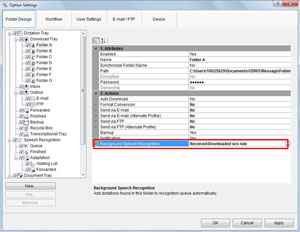 Click for Larger Image
Click for Larger Image
It's never been easier to set up your workflow and how your files get routed, managed, and backed up.
